Softwares
Below, you’ll find several open-source software packages I’ve developed. Each toolkit addresses different challenges in AI, graph-based analysis, and network representation. Feel free to explore their features, check out the GitHub repositories, and install them directly from PyPI.
ROKSANA

Roksana is a powerful Python library for graph-based keyword search using Graph Neural Networks (GNNs). It provides multiple search methods, including:
- GCN-based Search: Uses Graph Convolutional Networks (GCN) for graph-based retrieval.
- GAT-based Search: Leverages Graph Attention Networks (GAT) to refine search rankings.
- SAGE-based Search: Implements GraphSAGE for scalable node embedding generation.
Additionally, Roksana supports adversarial attacks to analyze the robustness of search models, such as:
- Degree-based attacks: Removing high-degree nodes’ edges to affect rankings.
- PageRank attacks: Selectively removing edges based on PageRank scores.
- Custom attack strategies: Users can define their own attack mechanisms.
Installation
To install Roksana, use:
pip install roksana
Ready to get started? Install PyDHNet from Roksana or explore the source code and examples on GitHub.
PyDHNet
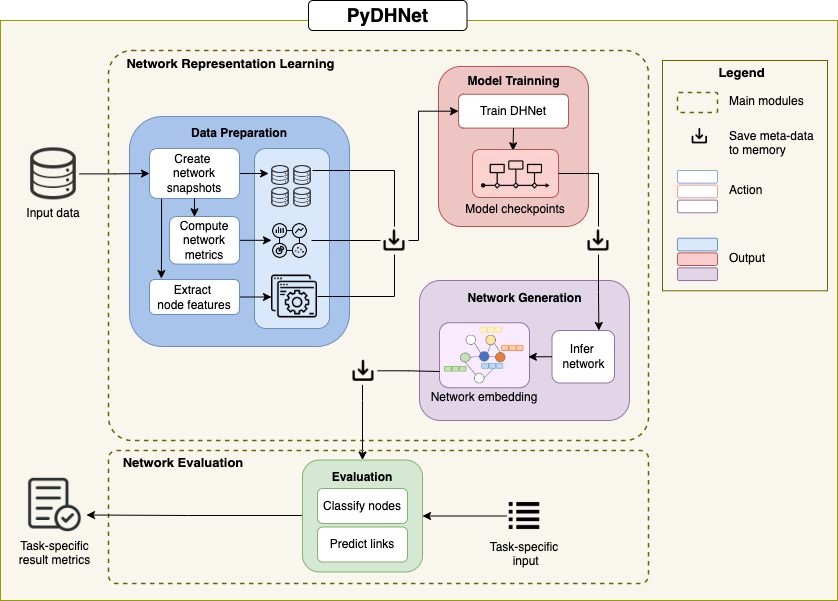
PyDHNet: Dynamic Heterogeneous Network Representation Learning
PyDHNet is an open-source Python library purpose-built for learning and evaluating representations in dynamic heterogeneous networks. While traditional tools often focus on static or homogeneous networks, PyDHNet fills a crucial gap by capturing the evolving structure and multifaceted nature of real-world systems.
Key Features
- Dynamic Heterogeneous Network Representation: Model both the temporal evolution and the diversity of nodes/edges.
- Task-Specific Evaluation: Incorporate built-in metrics to gauge how well your representations perform on real-world tasks.
- Extensible Architecture: Adapt or extend modules for specialized use cases without breaking existing workflows.
- Easy Installation & Integration: Install via
pipand seamlessly integrate with popular Python libraries. - Efficient Implementation: Enjoy competitive execution times, even at large scales.
Getting Started
You can install PyDHNet using:
pip install pydhnet
Ready to get started? Install PyDHNet from PyPI or explore the source code and examples on GitHub.
PyTFL
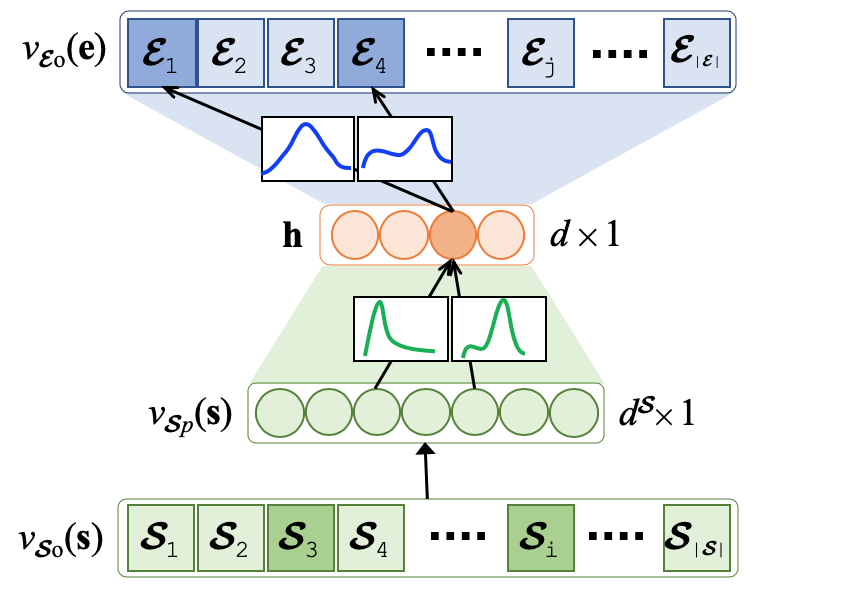
PyTFL: A Python Toolkit for Team Formation
PyTFL is an open-source Python library designed to streamline the process of assembling expert teams based on required skills. It integrates cutting-edge techniques—including neural-based approaches—to support every phase of the team formation workflow, from preparing collaboration graphs and training models to systematically evaluating results and predicting optimal teams.
Key features include:
- Collaboration Graph Preparation: Easily build and manage graphs that map out expert relationships.
- Model Training & Validation: Incorporate neural-based and traditional methods to fine-tune and assess team formation models.
- Evaluation Metrics: Leverage both qualitative and quantitative metrics for a comprehensive understanding of model performance.
- Efficient Team Formation: Quickly generate expert teams, ensuring the right mix of skills and compatibility.
While there has been extensive research on the team formation problem, PyTFL stands out as the first publicly available toolkit offering a seamless, end-to-end solution. Whether you’re a researcher or practitioner, PyTFL empowers you to bridge the gap between cutting-edge theory and real-world team formation.
Getting Started
You can install PyTFL using:
pip install pytfl
You can find the project on GitHub or install it directly from PyPI to get started.









